Problem
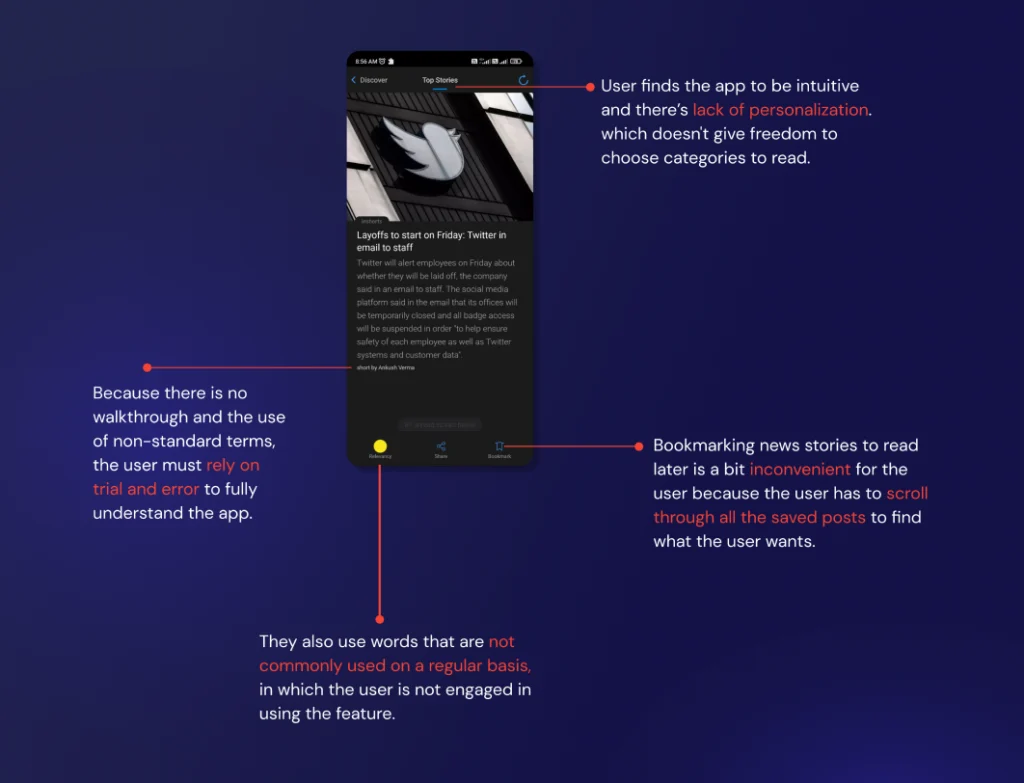
Solution
- Users can easily navigate between different sections of the app, such as ‘Bookmark’, ‘My Feed’, and ‘All News’, by using the bottom navigation of the main feeds page.
- Additionally, users can quickly access their preferred genres by sliding through the genre chips on the top tab of the ‘All News section.
- To make it more convenient, we have designed the app in such a way that bookmarked articles are grouped by genre and personalized the News stories during onboarding,
- News Articles are displayed as just headlines to make it easier for users to find the news that interests them.
App Audit
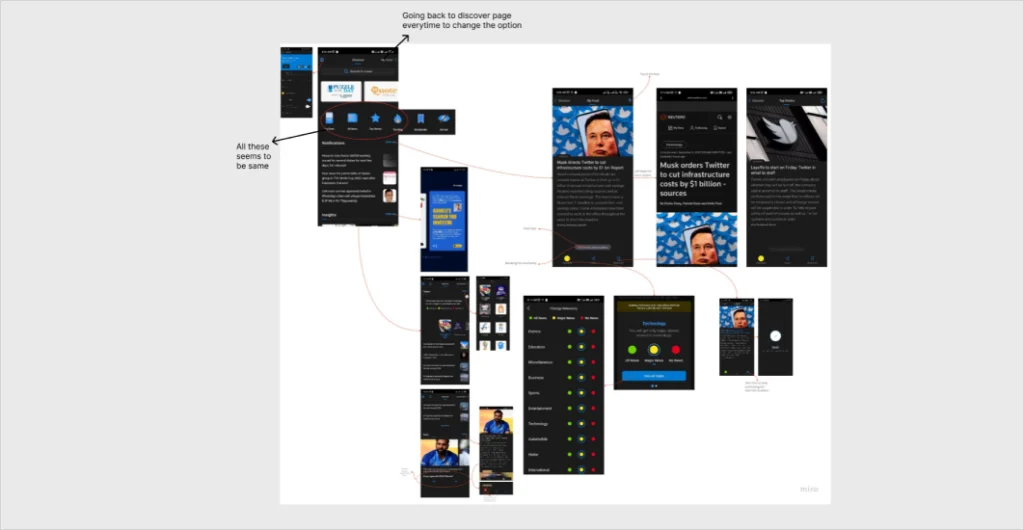
Insights from Audit


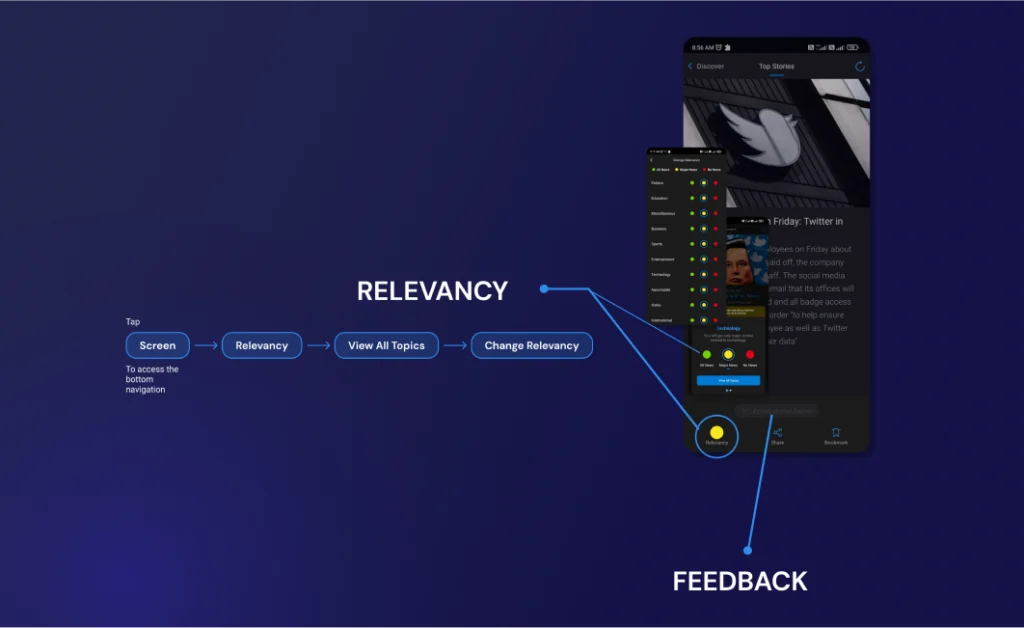
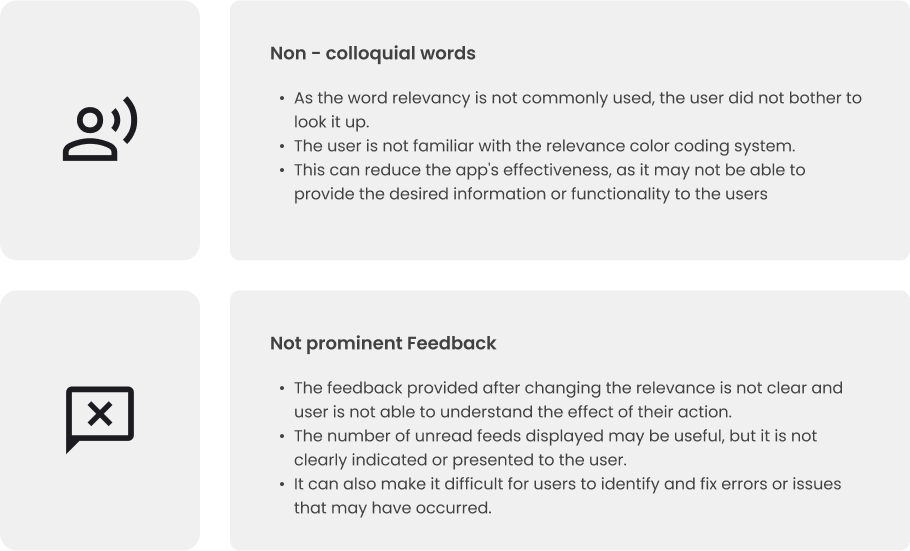
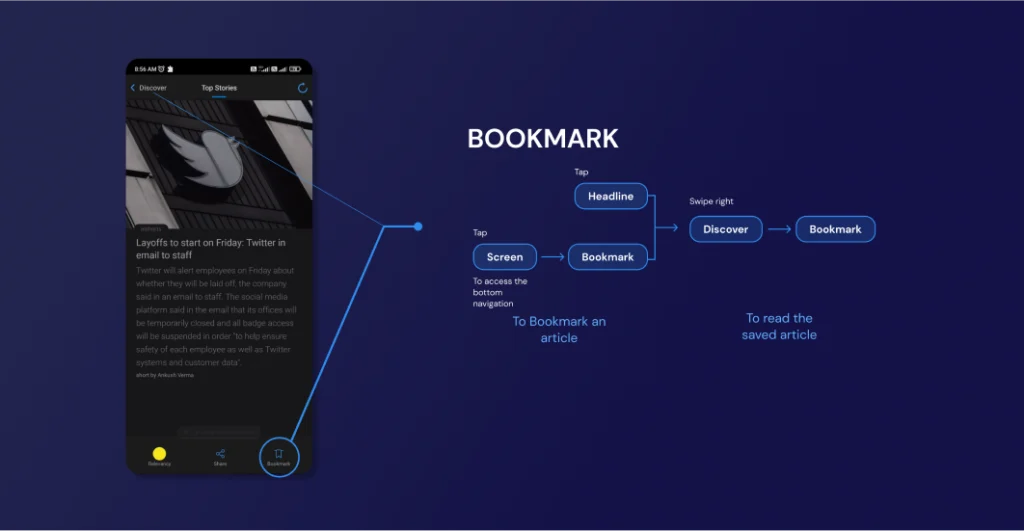
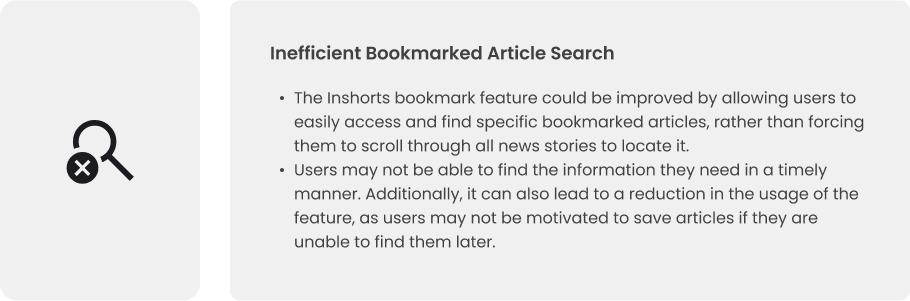
Research
Interviews

Insights from Interview

Competitive Analysis

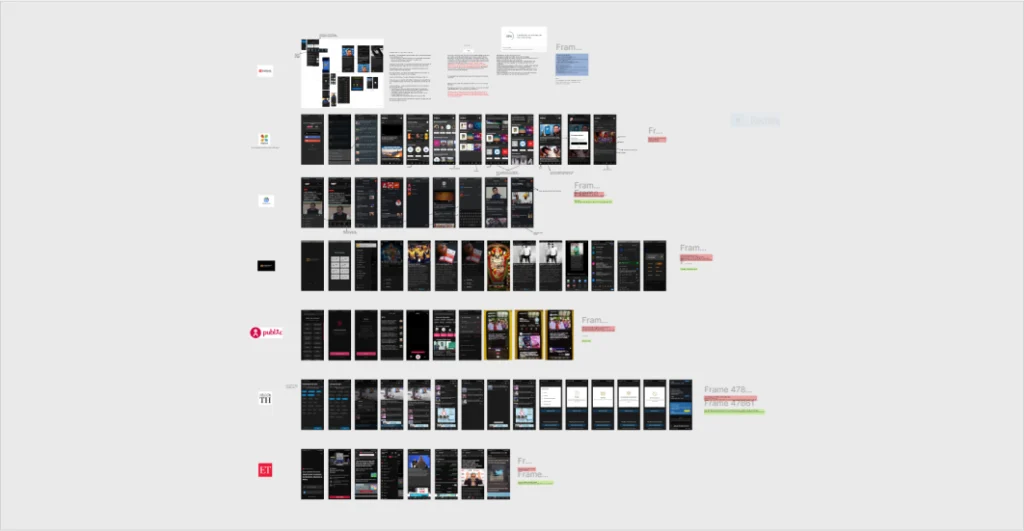
Insights from Analysis
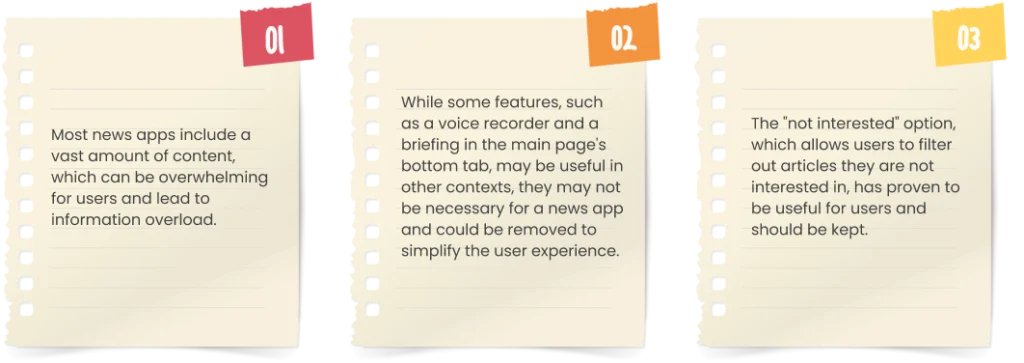
Ideation
Many users of Inshorts primarily use the app as a secondary source for news, rather than as their primary choice. The app’s lack of personalization options makes it difficult for users to tailor their news consumption to their specific interests, which can be frustrating.
Wireframes and Iterations

Design and Deliver
Final Design
Streamlining Navigation for Improved User Experience
The app’s navigation is improved by allowing users to switch between the main tabs directly from the bottom navigation of the main feeds page without having to return to the discover page first.

Personalized Feeds
The personalization feature has been added during the onboarding process, where the user has the option to select the genres they prefer and those selected genres will appear on the My feeds page.

My Feed
We have implemented personalization during the onboarding process, allowing users to select the genres they want to see in their “My Feeds” page. Additionally, we have included a “Read the full article >” button, which allows users to easily access the full article by swiping left.

All News
All the genres of news are available on the top tabs, and users can slide through the chips to choose the genre they want to read. In addition, we have condensed the news stories into just their headlines, making it easier for users to find the news that interests them without having to sift through a lot of stories.
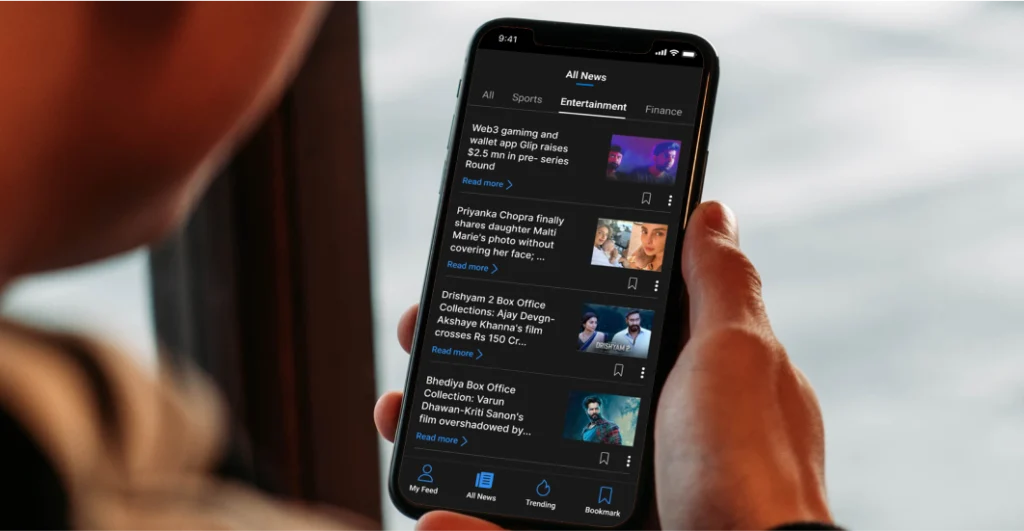
Bookmark
- We designed the paged that the articles can be bookmarked by clicking on the bookmark icon next to the article’s image.
- The bookmarked articles are then grouped according to their genre, allowing users to easily access and find the articles they are interested in reading without having to scroll through all the articles on the website.

Trending
Users can slide through the genre chips located on the top tab and select the ones they wish to read.










