Years ago, you would only see a web browser as just a piece of software on top of your operating system. A mere tool to access to goodness of the internet and interact with your favorite corners of the web.
But gradually web browsers became self-sufficient mediums for getting a larger number of tasks done.
No matter how daunting your task as a designer is, the web store for a browser where you can find extensions has something in store for everyone. While having a library of standalone desktop tools is pretty great for your design workflow, there’s a plethora of smaller tools you may not know you needed until now.
The best part about these ‘smaller’ tools is that they come in the form of a browser extension. No downloads, no offloading, just install and get started. Our design team at Confetti is always passionate about making the process easier and better, so after a fun internal discussion we’ve come up with the top 10 must-have browser extensions for designers out there.
Scroll down to find out.
WhatFont
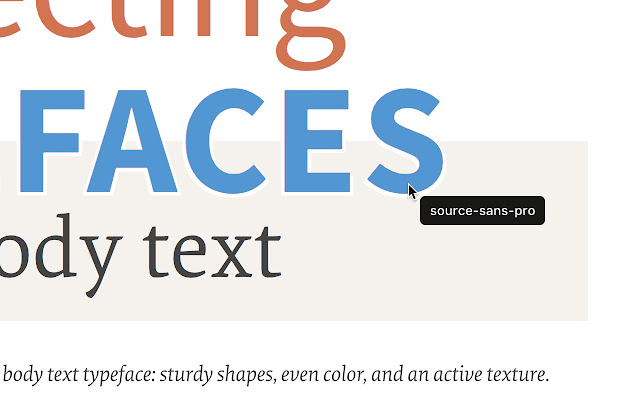
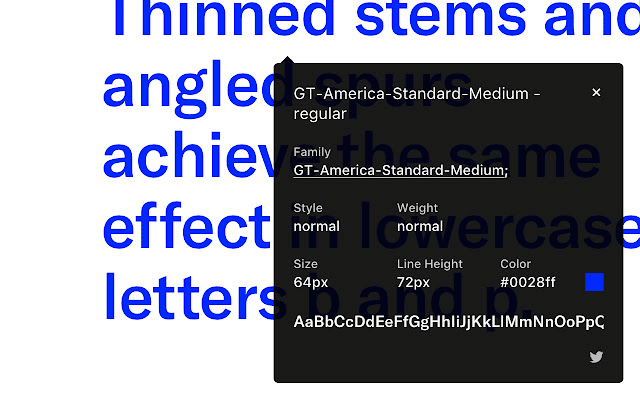
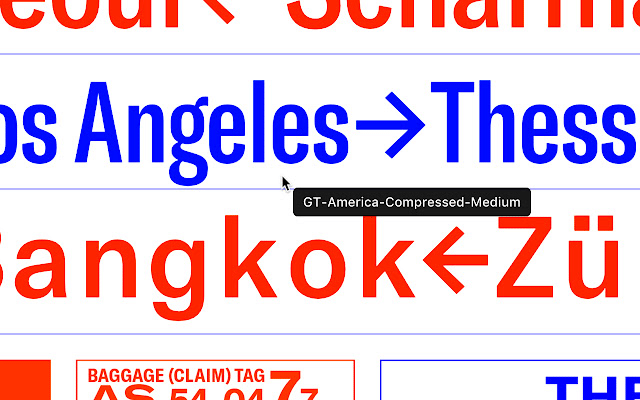
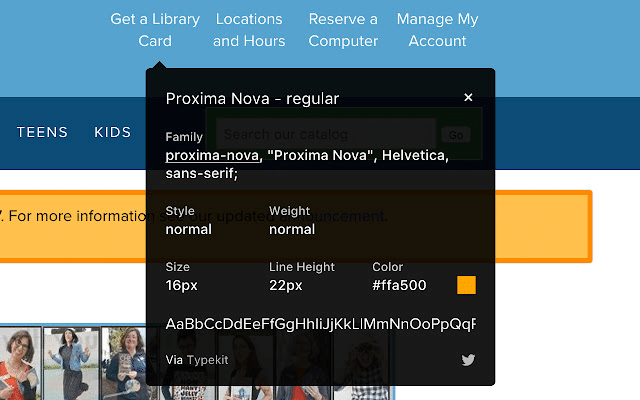
A clever name, and even clever usage. WhatFont is a browser extension, as you may guess from the name itself, that lets you figure out what font has been used on any website of your choice with the reach of just a click. The extension also lets you download images from the web, and explore ideas on your current webpage.
The way you identify fonts is pretty simple. There’s an overlay that hovers as a semi-transparent window and tells you the font family, font size, line height, and the hex color code. Find it here.
Heurio
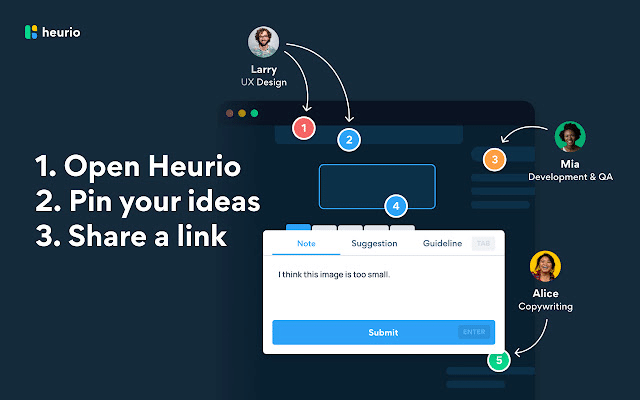
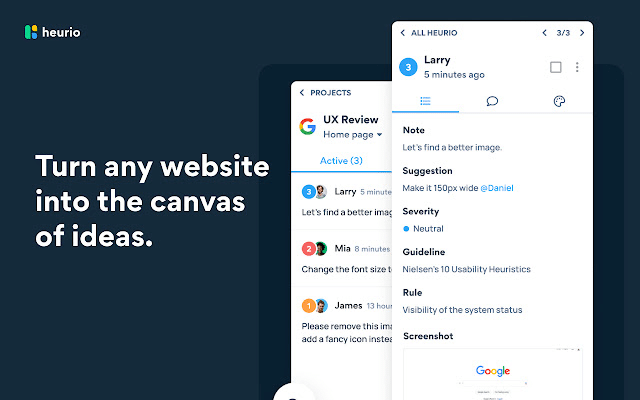
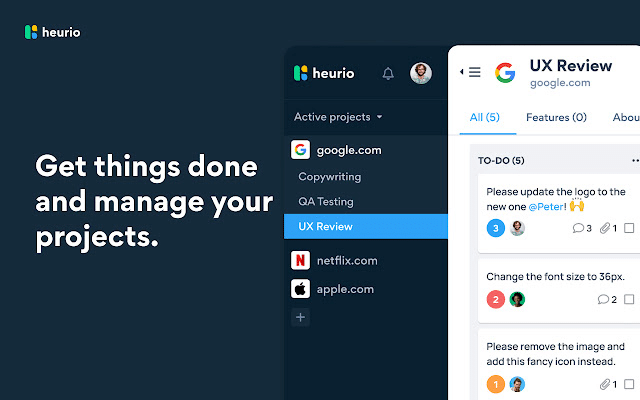
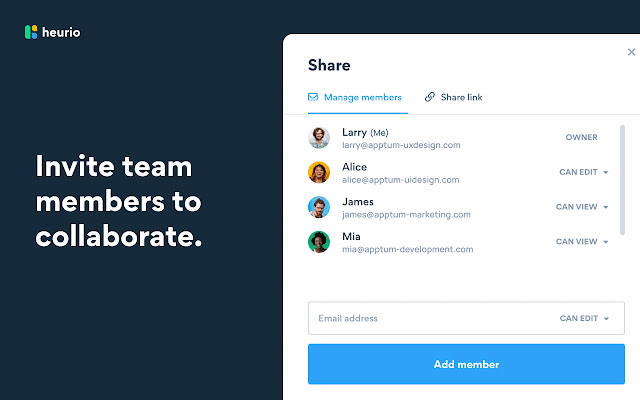
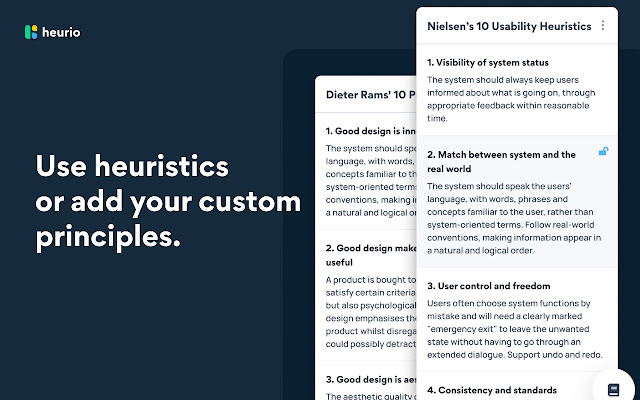
Heurio is a web browser extension that helps you communicate with developers as a designer. You can easily convert any website into a personal canvas to make notes and jot down observations to be shared with the developers. The reason why this extension is a great tool in your arsenal is that this helps eliminate any minor confusion during the deployment phase.
Using Heurio is pretty straightforward. Open a website you want to discuss, tap the extension, pin your ideas anywhere with a single click, and then create a unique link that you can share with the developer team later. Find it here.
Site Palette
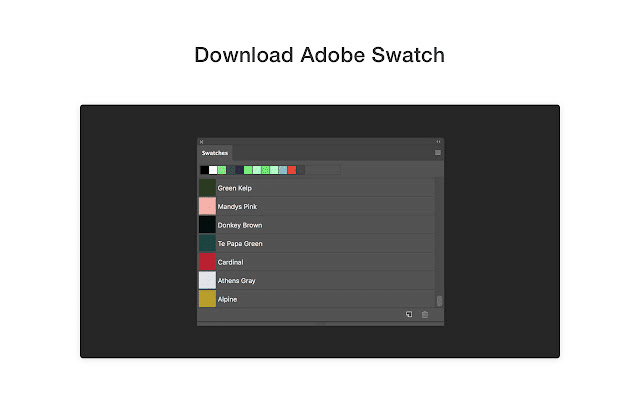
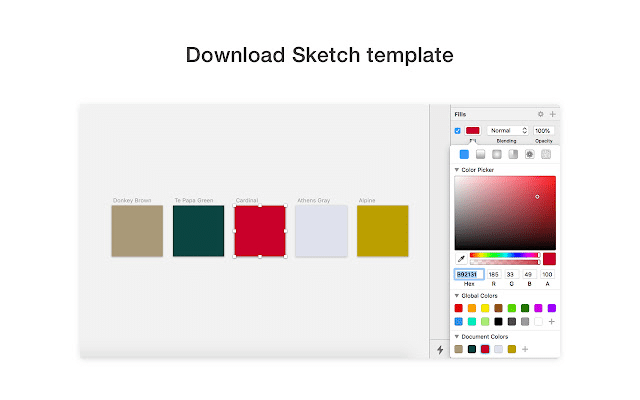
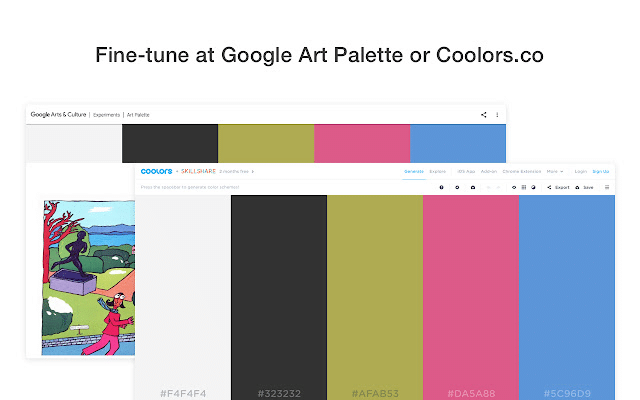
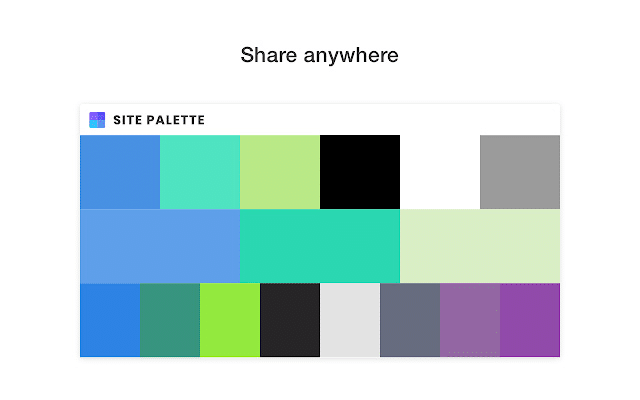
Site Palette is a web browser extension that lets you find and collect a palette from any website that you visit for your inspiration. No longer do you need to identify hex codes for the element colors and then put together a palette manually. Once you’ve identified a palette from your inspiration, you can create a shareable link out of it.
On top of the sharability, you can also preview and download the palette image to be used on other projects. An added benefit of using this extension is that there’s native support for Adobe Swatch, coolors, and Google Art Palette. Find it here.
Unstack Style Guide
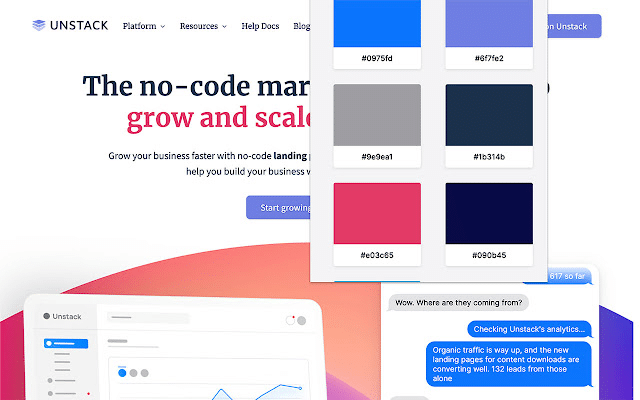
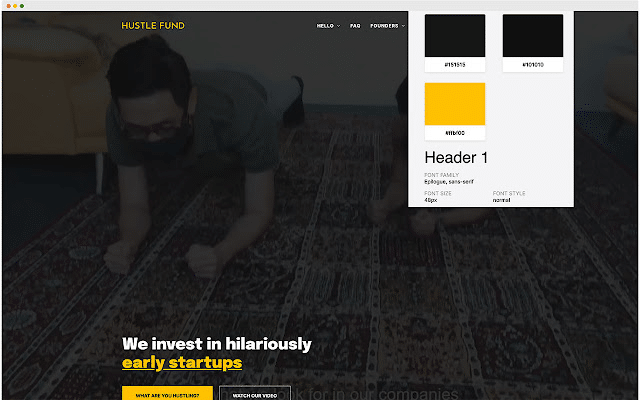
Want to grab all the design information from a website but don’t know how? Unstack Style Guide is the browser extension for you. This powerful extension can help you extract information on the brand palette, text colors, font family, size, and style details. With a few clicks, you can copy and export the collection of design information from a website. Find it here.
Image Downloader
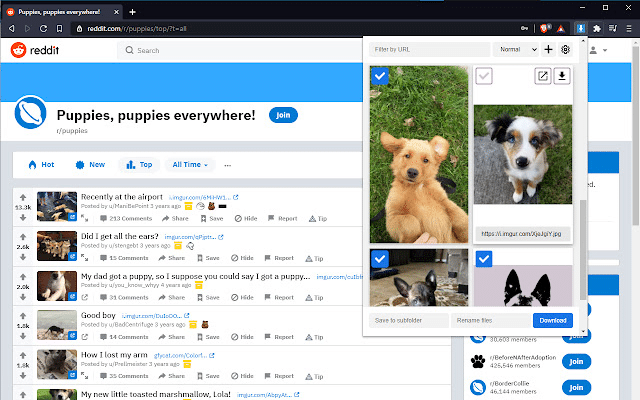
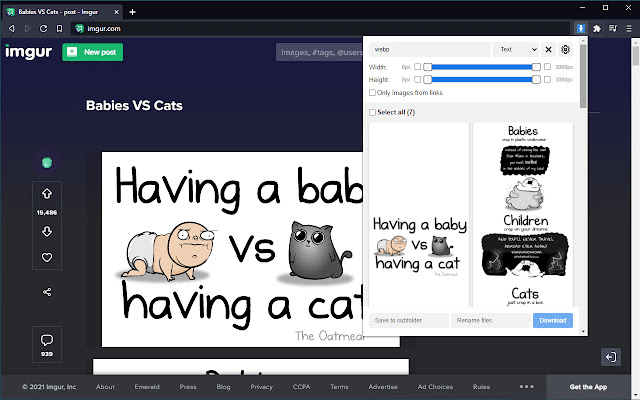
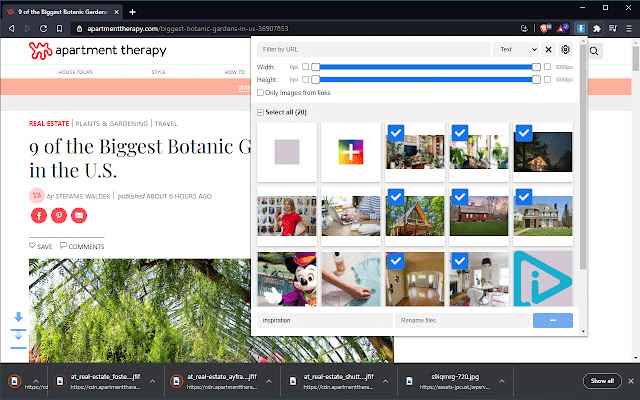
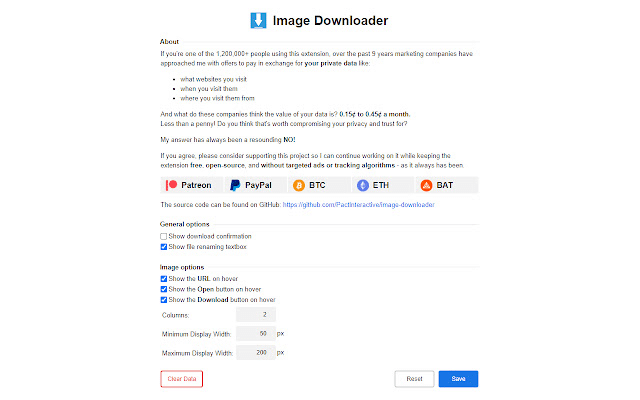
This one seems pretty self-explanatory, right? Maybe not. This is an extension that does exactly what its name is. It helps you download any or all images from any webpage on the internet. Just install the extension, tap on it and you’ll see the option to either instantly download it or open in a new tab to just copy and use on another software directly.
This extension, regardless of how ordinary the name sounds, can help you get all page images, hosted and linked. You can filter the images by their width, height, and URL. One extra benefit is that you can rename your images with ease. Find it here.
Google Arts & Culture
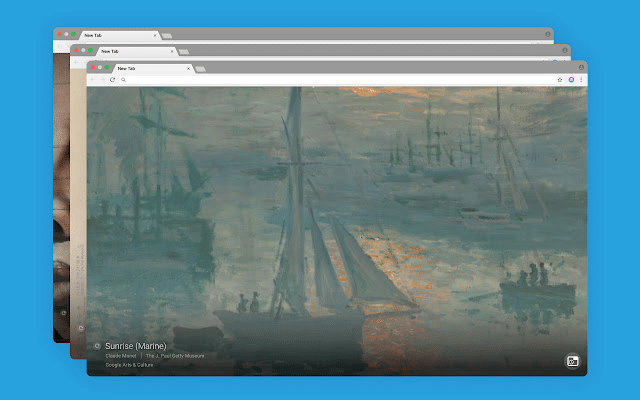
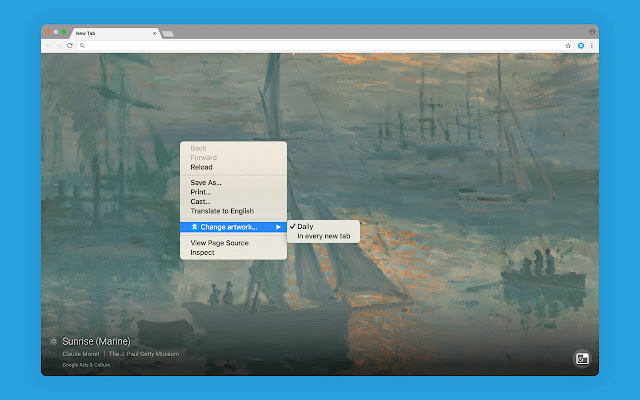
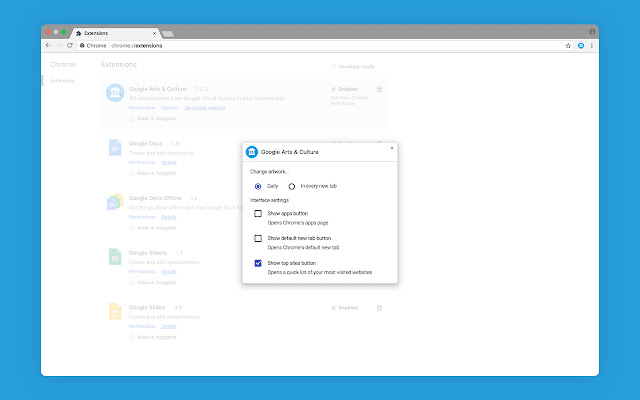
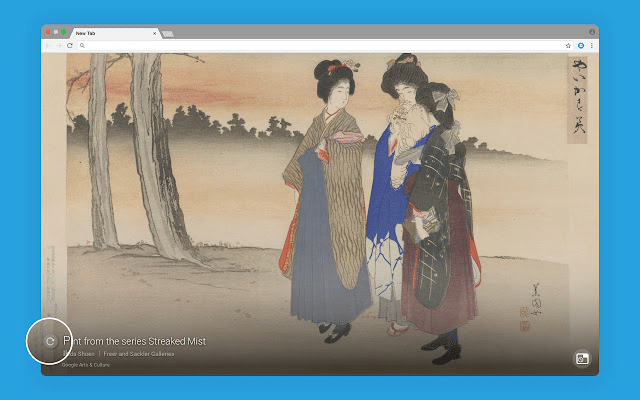
Well, not all extensions need to feel like cutting-edge modern tools. Sometimes, you need help to find design inspiration in a non-obtrusive way. How about if that happens with every new browser tab you open? Yep, Google made it possible.
With the Google Arts & Culture browser extension, every time you open a new tab, you’ll find yourself looking at a unique artistic masterpiece.
The default option on this extension is set to show you new artwork each day, but you can open the extension options and change it to display new artwork with ‘every new tab’. Find it here.
Lorem Ipsum Generator
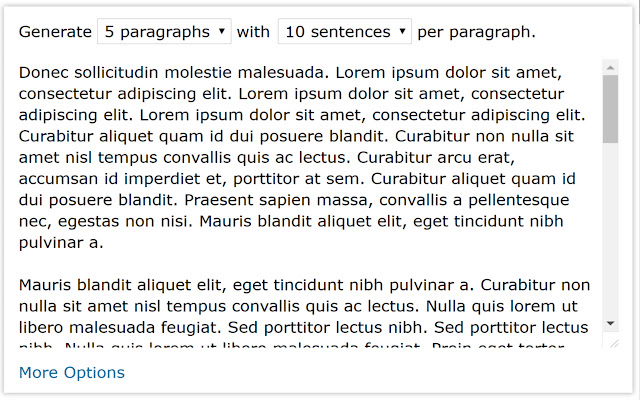
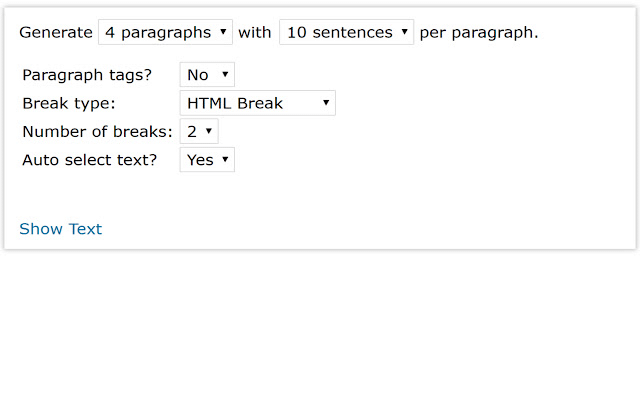
Being good with words can be difficult, especially when you’re designing web pages or apps that require a section of text. Why is that a problem? Well, you don’t have anything to fill that text segment with.
Lorem Ipsum is a blessing in disguise for designers and some other day you realize this. But even writing Lorem Ipsum can become a boring, repetitive task if you’ve to copy and paste the phrase like 100 times.
This is where you can use the Lorem Ipsum Generator extension to quickly generate an appropriate placeholder text. Find it here.
We hope that this post helped you find new, useful tools to make your life easier as a designer.









