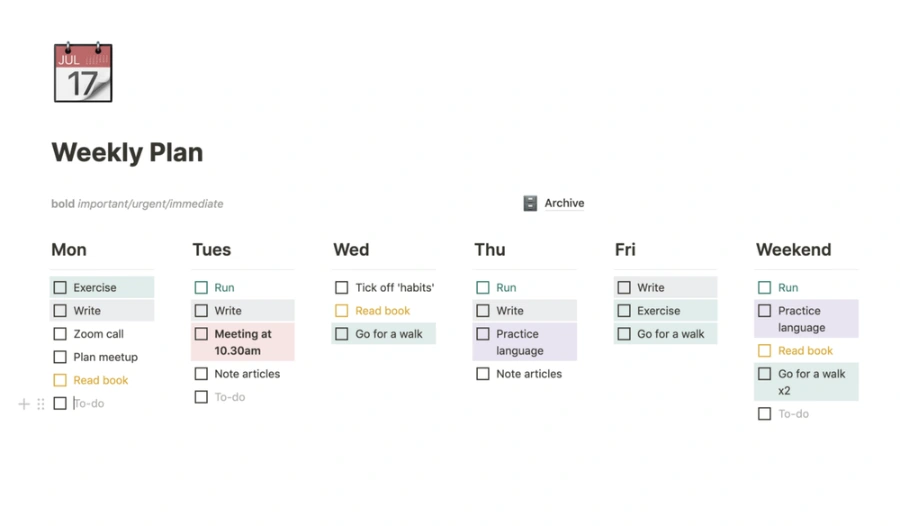Design is more than just a pretty picture. It’s about taking function and aesthetics and combining them to create something that makes you feel good, helps you get things done, or serves some other purpose.
And while it might not seem like it at first glance, having an organized design system can increase your productivity and make you feel more confident in your work.
What is Notion?
Notion is a note-taking and organization app that allows you to keep track of your thoughts, ideas, and to-do lists in one place. It’s simple to use and easy to get started with, but it also has powerful features that make it a great tool for organizing your work and life.
Notion is not a traditional note-taking app like Evernote or OneNote. It’s more like a blank canvas that you can use to build anything you want. That might sound daunting, but it’s actually quite liberating. You can use Notion to create anything from a simple to-do list to a complex system for managing your projects and team.
The best way to understand Notion is to see it in action. So, let’s take a look at some of the things you can do with it:
– Create notes and organize them into folders
– Build custom templates for different types of content
– Use the Kanban view to organize your work into boards
– Collaborate with others on projects and tasks
– Keep track of your progress with checklists and reminders
– Attach files and links to your notes
– Embed media from YouTube, Vimeo, or Google Maps
Why Notion?
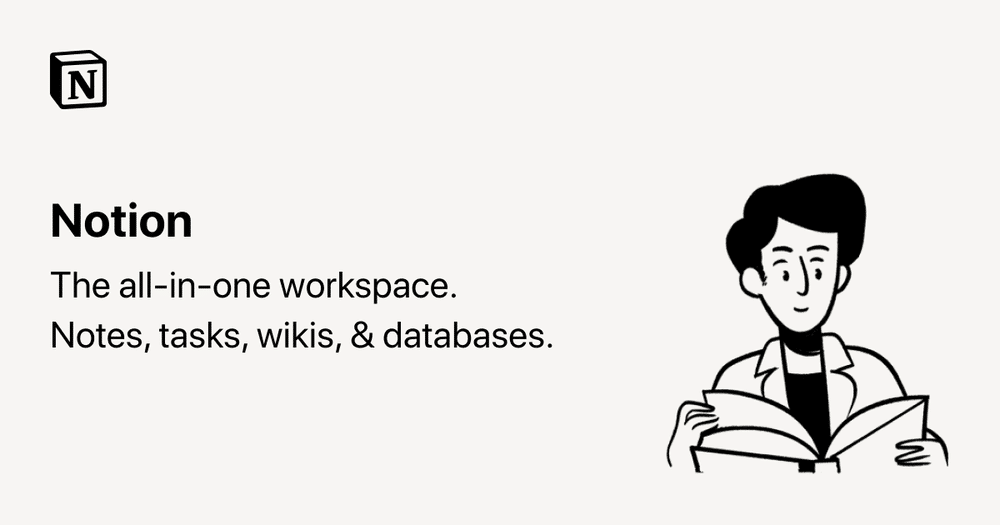
Notion is a powerful organisational tool that can help you keep track of your projects, ideas, and thoughts. It’s simple to use and can be accessed from anywhere, which makes it an ideal tool for designers who want to stay organized and efficient. Notion can help you:
– Stay on top of your project deadlines
– Keep track of your ideas and thoughts
– Organize your workflows
– Access your files from anywhere
If you’re looking for a way to streamline your design process and become more organized, try using Notion. It’s a versatile tool that can help you manage every aspect of your work, from start to finish.
How to organize your Notion?
As a designer, you likely have a lot of different projects and ideas floating around in your head. Notion can help you organize all of those thoughts and ideas into a single place.
To get started, create a new page in Notion and title it “Design Projects”. Then, create a new sub-page for each project you’re working on. Within each project sub-page, you can add notes, images, links, and anything else related to that project.
Notion is an incredibly flexible tool, so feel free to experiment with different ways of organizing your design projects. The important thing is that you have a system that works for you and helps you be more productive.
If you’re looking for more ways to use Notion, check out our guide to the best Notion templates.
Here are the in details steps to organize your Notion,
1. Go to www.notion.so
2. Click “Create new workspace”
3. Enter your workspace name and click “Create Workspace”
4. Click “Add a page” and select “Page”
5. Enter your page name (ex: Design Projects) and click “Add Page”
6. Click “Add a sub-page” and select “Sub-page”
7. Enter your project name (ex: Project 1) and click “Add Sub-page”
8. Within each project sub-page, you can add notes, images, links, and anything else related to that project
Tips for organizing your Notion
If you want to become a world-class designer, start by organizing your Notion. Here are some tips to help you get started:
1. Create a central repository for all your design resources.
2. Categorize and tag your resources so they’re easy to find.
3. Share your resources with others and get feedback.
4. Stay up to date on the latest design trends and technologies.
5. Continuously improve your process and skillset.
6. Have fun and enjoy the process!
Conclusion
If you want to become a world-class designer, the first step is to get your Notion in order. This may seem like a small thing, but the organization is key to success in any field. By keeping your Notion tidy and organized, you’ll be able to find the resources you need quickly and efficiently.
Plus, your work will look more professional and polished. So if you’re serious about becoming a top-notch designer, make sure your Notion is up to par!